With the increasing rates of cyber threats, It is necessary to Protect your laptop from viruses and malware to maintain the security of your data and information. It helps you to avoid hacking attempts. These viruses can steal our personal information such as security passwords, files and security information. If you are also facing security issues do not be worried. We have some comprehensive tips to protect your laptop from viruses.
How to Protect Your Laptop From Viruses?
1. Install Antivirus Software:

Firstly, install famous antivirus software to protect your laptop from viruses. Some best and well known antivirus software are Norton 360 Antivirus, McAfee Antivirus, Bitdefender Antivirus, and Sophos Home Premium. These all are the best antivirus programs, each of these cover different aspects of security. Many laptops do not have this security but It is necessary to install antivirus programs to protect your laptop from viruses.
2. Updated Antivirus Software:

Keeping antivirus software up-to-date is crucial for protecting your laptop from viruses. Free antivirus programs are also available. To update antivirus software, turn on automatic updates in windows update. If you do not update your antivirus software regularly it will be ineffective and outdated.
Following are some steps to update your antivirus software.
- Select a reputable antivirus program
- Scan your laptop
- Turn-On automatic updates
3. Use Secure Passwords:

Oftentimes, we use the same passwords for all our accounts such as emails, bank accounts etc.. Same passwords are easy to remember but they can be hacked, so use difficult, long and strong passwords to secure your data. While selecting a password always use numbers, symbols, letters with upper and lower case.
Example:
Use a hard combination of letters, symbols, and number (N#p52Sa₹P3), Passwords like these are a perfect example of a secure and long password for someone else to guess.
Do not use dates or simple numbers in passwords. Always use the password with different numbers, symbols and letters.
4. Avoid Mistrustful Websites and Emails:
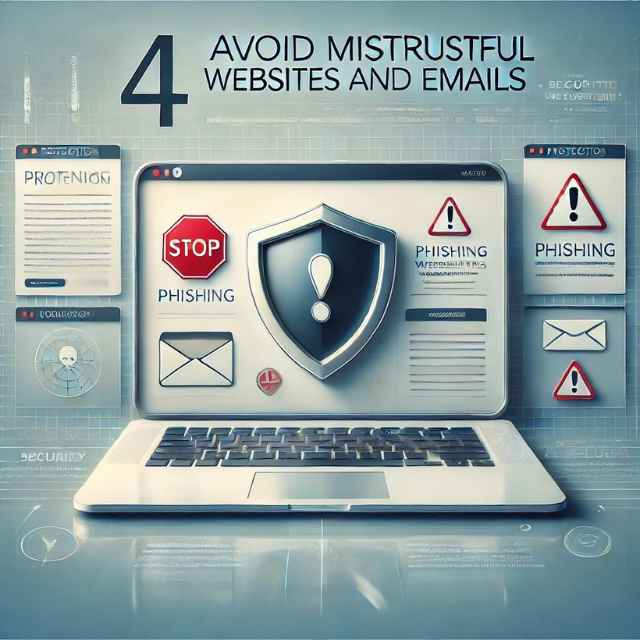
To protect your laptop from viruses do not click on links, websites and emails received from unknown sources. They can hack and steal our personal and important data through these links. Always think before clicking on suspicious sources like short URLs, attachments and emails etc……
Here are some ways to avoid unsecure links and attachments:
- Check the source.
- Use a website safety checker.
- Analyze the links through link checkers.
5. Back up your data regularly:
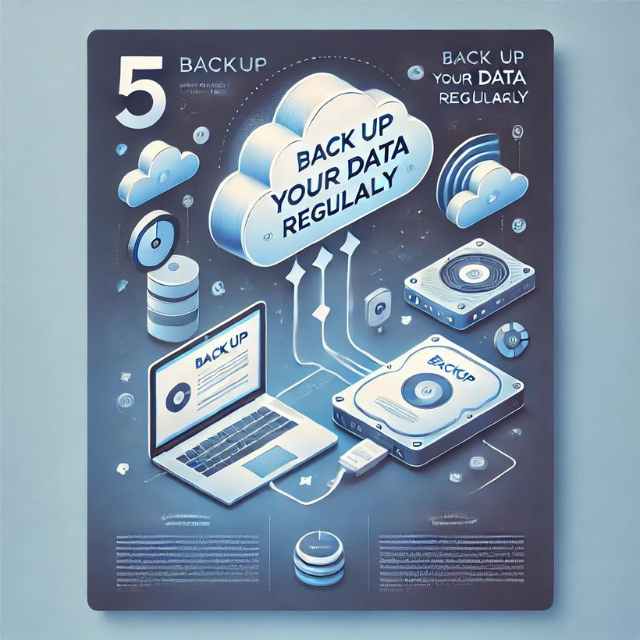
Data backup is a copy making process of your important data and information in case your data is lost. Backup your data and important files at least once a day to avoid viruses attacks. Here are some strategies to backup your data:
- Use external backups like cloud storage and hard drive.
- Use automated backups
External backups like cloud storage and hard drive store and copy our important data.
6. Turn On Firewall Protection:
To protect your laptop from viruses make sure that firewall protection is enabled.
Firewall is used for securing your network from hacking and cyber attack. If you enable firewall protection you will protect your laptop from unwanted traffic.
Conclusion:
By following all these comprehensive guidelines you can protect your laptop from viruses and other forms of malware. These steps can reduce the risk of hacking and viruses. With a little effort you can secure and protect your laptop from viruses with ease. Thanks for Reading!

